Prawo Murphy'ego: Element wybrany losowo z grupy o 99-procentowej wiarygodności, będzie należał do pozostałego procenta.
|
Część 5.4. Przykład
Na zakończenie kursu przykład użytkowego programu w Javie. Poniżej masz gotowy kod kalkulatora, który oprócz czterech podstawowych działań liczy również odwrotności liczb i pierwiastki. Analizę kodu programu przeprowadź samodzielnie. Po dokładnym przerobieniu tej części kursu nie powinno to stanowić większego problemu. Możesz po tym pokusić się o rozbudowanie kalkulatora o dodatkowe działania (np.: funkcje trygonometryczne lub ex).
import java.awt.*;
import java.awt.event.*;
public class Kalkulator extends Frame
implements WindowListener, ActionListener
{ double iTemp = 0.0;
char operator = '!';
boolean nowaLiczba = true;
Label lblWartosc = new Label("0.0", Label.RIGHT);
public Kalkulator()
{ super ( );
int x = 10, y = 100;
String napisy = new String("789* 456/ 123+ 0 -=");
addWindowListener(this);
setSize(265, 283);
setResizable(false);
setTitle("Kalkulator");
setBackground(Color.lightGray);
for (int i=0 ; i<20; i++)
{ if (i == 4) { ButtonSet("1/x", x, y); }
else if (i == 9) { ButtonSet("sqrt", x, y); }
else if (i == 14) { ButtonSet("-/+", x, y); }
else { ButtonSet(napisy.substring(i,i+1), x, y); }
if ((i+1) % 5 != 0 ) x += 45;
else { x = 10; y += 45; }
if (i==14 ) { i += 3; x += 135;}
if ((i+1) % 5 == 3 ) { x += 20; }
}
Button btn = new Button("C");
btn.setFont(new Font(null, Font.BOLD, 20));
btn.setForeground(Color.blue);
btn.setBounds(165,66,85,30);
btn.addActionListener(this);
this.add(btn);
btn = new Button("0");
btn.setFont(new Font(null, Font.BOLD, 20));
btn.setForeground(Color.blue);
btn.setBounds(10,235,85,40);
btn.addActionListener(this);
this.add(btn);
btn = new Button(",");
btn.setFont(new Font(null, Font.BOLD, 20));
btn.setForeground(Color.blue);
btn.setBounds(100,235,40,40);
btn.addActionListener(this);
this.add(btn);
lblWartosc.setBounds(10, 30, 245, 26);
lblWartosc.setForeground(Color.black);
lblWartosc.setBackground(Color.white);
lblWartosc.setFont(new Font("Serif",Font.BOLD,24));
this.add(lblWartosc);
setVisible(true);
}
void zeruj()
{ iTemp = 0.0;
operator = '!';
nowaLiczba = true;
lblWartosc.setText("0.0");
}
public void actionPerformed (ActionEvent e)
{ String command = e.getActionCommand();
String cyfry = "0123456789";
String dzialania = "*/+-";
Double d;
double d1;
int x;
if (command.equals("C"))
{ zeruj(); }
if (lblWartosc.getText().equalsIgnoreCase("###############"))
{ return; }
d = new Double(lblWartosc.getText());
if (cyfry.indexOf(command)!= -1)
{ if (!nowaLiczba)
{ if (lblWartosc.getText().length() >= 19) return;
if (lblWartosc.getText().equals("0.0"))
lblWartosc.setText(command);
else
lblWartosc.setText(lblWartosc.getText() + command);
}
else
{ lblWartosc.setText(command);
nowaLiczba = false;
}
}
else if (command.equals(","))
{ if (!nowaLiczba)
{ if (lblWartosc.getText().indexOf('.') == -1 ||
lblWartosc.getText().equals("0.0"))
{ if (lblWartosc.getText().equals("0.0"))
lblWartosc.setText("0.");
else
lblWartosc.setText(lblWartosc.getText() + ".");
}
}
else
{ lblWartosc.setText("0.");
nowaLiczba = false;
}
}
else if (command.equals("-/+"))
{ if (!lblWartosc.getText().equals("0.0"))
{ d1 = -1 * d.doubleValue();
lblWartosc.setText(""+d1);
if (lblWartosc.getText().indexOf('.') == -1)
lblWartosc.setText(lblWartosc.getText().substring(0,
lblWartosc.getText().length()-2));
iTemp = d1;
nowaLiczba = true;
}
}
else if (command.equals("1/x"))
{ if (d.doubleValue() == 0.0)
{ lblWartosc.setText("###############"); }
else
{ d1 = 1 / d.doubleValue();
lblWartosc.setText(""+d1);
x = lblWartosc.getText().length();
if (lblWartosc.getText().charAt(x-2) == '.' &&
lblWartosc.getText().charAt(x-1) == '0')
lblWartosc.setText(lblWartosc.getText().substring(0,
lblWartosc.getText().length()-2));
iTemp = d1;
nowaLiczba = true;
}
}
else if (command.equals("sqrt"))
{ d1 = d.doubleValue();
if (d1 < 0)
{ lblWartosc.setText("###############"); }
else
{ d1 = Math.sqrt(d1);
lblWartosc.setText(""+d1);
x = lblWartosc.getText().length();
if (lblWartosc.getText().charAt(x-2) == '.' &&
lblWartosc.getText().charAt(x-1) == '0')
lblWartosc.setText(lblWartosc.getText().substring(0,
lblWartosc.getText().length() - 2));
iTemp = d1;
nowaLiczba = true;
}
}
else if (command.equals("=") && operator != '!' && !nowaLiczba)
{ d1 = d.doubleValue();
switch (operator)
{ case '+': iTemp += d1; break;
case '*': iTemp *= d1; break;
case '-': iTemp -= d1; break;
case '/': iTemp /= d1; break;
}
if (d1 == 0 && operator == '/')
{ lblWartosc.setText("###############");
}
else
{ lblWartosc.setText(""+iTemp);
x = lblWartosc.getText().length();
if (lblWartosc.getText().charAt(x-2)=='.' &&
lblWartosc.getText().charAt(x-1)=='0')
lblWartosc.setText(lblWartosc.getText().substring(0,
lblWartosc.getText().length()-2));
}
nowaLiczba = true;
operator = '!';
}
else if (dzialania.indexOf(command)!= -1)
{ if (operator != '!' && !nowaLiczba)
{ d1 = d.doubleValue();
switch (operator)
{ case '+': iTemp += d1; break;
case '*': iTemp *= d1; break;
case '-': iTemp -= d1; break;
case '/': iTemp /= d1; break;
}
if (d1 == 0 && operator == '/')
{ lblWartosc.setText("###############");
}
else
{ lblWartosc.setText(""+iTemp);
x = lblWartosc.getText().length();
if (lblWartosc.getText().charAt(x-2) == '.' &&
lblWartosc.getText().charAt(x-1) == '0')
lblWartosc.setText(lblWartosc.getText().substring(0,
lblWartosc.getText().length()-2));
}
}
else if (operator == '!')
{ iTemp = d.doubleValue();
}
operator = command.charAt(0);
nowaLiczba = true;
}
}
void ButtonSet (String sTxt, int x, int y)
{ Button btnX = new Button(sTxt);
btnX.setFont(new Font(null, Font.BOLD, 20));
btnX.setForeground(Color.blue);
btnX.setBounds(x,y,40,40);
btnX.addActionListener(this);
this.add(btnX);
}
public static void main (String args[])
{
new Kalkulator();
}
public void windowClosing (WindowEvent e) { System.exit(0); }
public void windowClosed (WindowEvent e) { }
public void windowOpened (WindowEvent e) { }
public void windowIconified (WindowEvent e) { }
public void windowDeiconified(WindowEvent e) { }
public void windowActivated (WindowEvent e) { }
public void windowDeactivated(WindowEvent e) { }
}
A tak wygląda uruchomiony program: 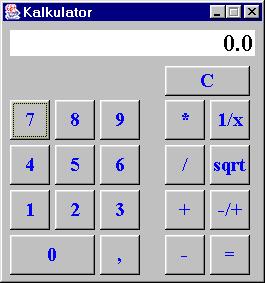
I na tym zakończymy kurs wprowadzający do programowania w Javie...
Teraz pozostaje Ci już tylko próbować własnych sił w kolejnych programach. I co ważne: miej zawsze pod ręką dokumentację. Bez niej trudno jest zapanować nad wszystkimi klasami, ich polami i metodami...
|